INFO—displaying additional information

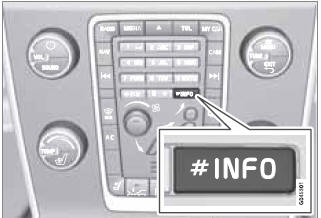
In certain cases, more information may be available (about a radio station, song, artist, etc.) than is currently displayed on the screen.
Press the INFO button to display all of the available information.
See also:
Fuel filler door
Press the button on the light switch panel (see
the illustration on page 268) when the vehicle
is at a standstill to unlock the fuel filler door.
Please note that the fuel filler door will remain ...
Gross vehicle weight (GVW)
The vehicle's curb weight + cargo + passengers.
NOTE
• The location of the various labels in your
vehicle can be found on page 350.
• A table listing important weight limits for
your vehicle ca ...
Rear window and door mirror defrosters
Use the defroster to quickly remove fog and ice from the rear window and the
door mirrors.
Press the button once to start simultaneous rear window and door mirror defrosting.
The light in the b ...
