Main view

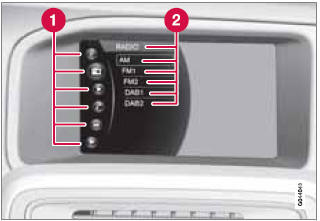
Example of RADIO mode's main view
1 Modes (e.g., RADIO, MEDIA etc.), see the following table.
2 Source menu, e.g., (FM1, DISC, etc.).
Press and hold EXIT on the steering wheel keypad to display the main view (see the illustration).
This offers a quick way of changing modes (RADIO, MEDIA etc.) directly from the steering wheel keypad without taking your hands off the steering wheel. This can also be done using the mode buttons on the center console control panel.
• Select a mode (1) by turning the thumb wheel on the steering wheel keypad. Press the thumb wheel to confirm your choice.
• After selecting a mode, turn the thumb wheel to one of the mode's alternatives in the display (2) (for example, FM1) and press the thumb wheel to confirm your choice.
Press and hold EXIT to go back.
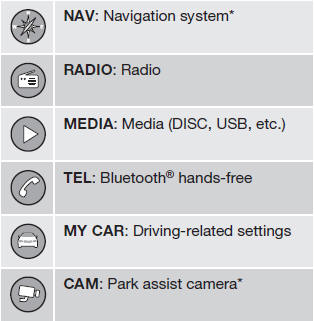
See also:
Gauges
Gauges in the instrument panel
1 Speedometer.
2 Fuel gauge. Please note that the fuel level
indicator in the gauge moves from right to
left as the amount of fuel in the tank
decreases. The a ...
Driver distraction
A driver has a responsibility to do everything
possible to ensure his or her own safety and
the safety of passengers in the vehicle and others
sharing the roadway. Avoiding distractions
is par ...
Inflation pressure
Tire inflation pressure table
The following tire pressures are recommended by Volvo for your vehicle. Refer
to the tire inflation placard (see page 289 for its location) for information
specific ...
