Marker lines

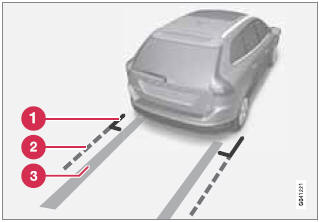
The PAC system's lines
1 Marker line for a 1-foot (30-centimeter)
zone behind the vehicle
2 Marker line for the clear back-up zone
3 "Wheel tracks"
The solid line (1) indicates a zone within 1 ft (30 centimeters) of the rear bumper.
The dashed line (2) indicates the clear zone of approximately 5 feet (1.5 m) behind the bumper. These lines also indicate the outmost limits that any object (door mirrors, corners of the body, etc.) extends out from the vehicle , even when the it turns.
The "wheel tracks" (3) between the side marker lines show where the wheels will roll and can extend up to approximately 10.5 ft (3.2 m) behind the bumper if there are no objects in the way.
See also:
Scanning
SCAN automatically searches through the list of satellite channels. The search
will only be carried out in the selected category, see page 214 for more detailed
information on the scan function. ...
Limitations
Even if a fairly small section of the screen image
appears to be obstructed, this may mean that
a relatively large area behind the vehicle is hidden
and objects there may not be detected
until ...
Ignition mode functions
The various ignition modes are accessed with
the remote key in the ignition slot.
...
