Introduction

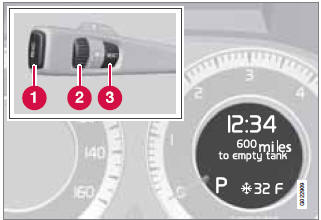
Information display and controls
1 READ–press to acknowledge/confirm/erase a message)
2 Thumb wheel (used to scroll among the trip computer menus)
3 RESET–resets certain functions
To scroll through trip computer information, move the thumb wheel up or down. Continue turning to return to the starting point.
See also:
Fast forward/reverse
Press and hold the buttons to
fast
forward/reverse. This is done at one speed for
audio files but several speeds can be chosen
for video files. Press the buttons
several
times to increas ...
Vehicle loading
Properly loading your vehicle will provide maximum
return of vehicle design performance.
Before loading your vehicle, familiarize yourself
with the following terms for determining your
vehicle's ...
Fuel Formulations
Do not use gasoline that contains lead as a
knock inhibitor, and do not use lead additives.
Besides damaging the exhaust emission control
systems on your vehicle, lead has been
strongly linked ...
