Introduction

The infotainment system in your vehicle is available in two versions:
High Performance Multimedia
- 7" color TFT display
- Voice control1
- Thumb wheel on the steering wheel keypad
- AM/FM/HD radio2
- Sirius satellite radio*
- CD/DVD (mp3 and wma file formats)
- AUX and USB sockets
- Bluetooth hands-free/streaming
- 8 speakers
- 4x40W amplifier
Premium Sound Multimedia
- 7" color TFT display
- Voice control1
- Thumb wheel on the steering wheel keypad
- AM/FM/HD radio2
- Sirius satellite radio*
- CD/DVD (mp3 and wma file formats)
- AUX and USB sockets
- Bluetooth hands-free/streaming
- 12 speakers
- 5x130W amplifier
Dolby Pro Logic
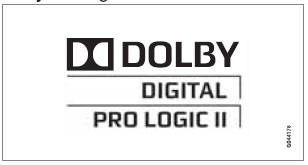
Dolby Surround Pro Logic II distributes stereo sound's two channels to the left/right and front/ rear speakers.
Dolby Pro Logic II and the  symbol
are trademarks of Dolby Laboratories Licensing Corporation. The Dolby Pro Logic
II System is manufactured under license from Dolby Laboratories Licensing Corporation.
symbol
are trademarks of Dolby Laboratories Licensing Corporation. The Dolby Pro Logic
II System is manufactured under license from Dolby Laboratories Licensing Corporation.
Audyssey MultEQ
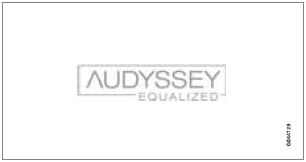
The Audyssey MultEQ system has been used to optimize sound quality to help ensure a world-class listening experience.
Using the infotainment system
If the infotainment system is on when the ignition is switched off, it will come on automatically the next time the ignition is put in mode I or higher and continue using the same source (FM1, etc.) that was in use when the ignition was switched off (the driver's door must also be closed on vehicles with the optional keyless drive).
The infotainment system can be operated without a key in the ignition slot for 15 minutes at a time by pressing the On/Off button.
While the engine is being started, the infotainment system will be temporarily interrupted and will resume when the engine has started.
![]() NOTE
NOTE
To help avoid excessive battery drain, remove the remote key from the ignition slot if the infotainment system is used while the engine is switched off.
See also:
Activating RSE
The RSE system can be activated using controls
on the front or rear screens.
From the front seat, press MEDIA (see the following
illustration) and select RSE.
From the rear seat, press the scree ...
Interior
The XC70 seats up to five occupants on two front buckets and a split folding
rear bench seat. An optional two-place rear-facing third-row seat is designed to
carry children. Leather seating surfac ...
Family-friendly features
The interior of the XC70 is all about space, storage and simple
functionality. Up front, the driver and front passenger have access to storage
bins in their doors, two cupholders in front of the c ...
