Setting a speed

Once ACC has been put in standby mode, use the
 or
or
 buttons to store (set) the vehicle's
current speed. This puts the system in active mode. The set speed, for example 55
mph, is shown in the display.
buttons to store (set) the vehicle's
current speed. This puts the system in active mode. The set speed, for example 55
mph, is shown in the display.
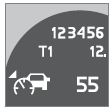
When the  symbol on the left side
of the display changes to
symbol on the left side
of the display changes to  , the radar
sensor has detected another vehicle ahead. The distance to a vehicle ahead is only
regulated when this symbol (
, the radar
sensor has detected another vehicle ahead. The distance to a vehicle ahead is only
regulated when this symbol ( ) is illuminated.
) is illuminated.
See also:
Inflatable Curtain
The Inflatable Curtain (IC)
This system consists of inflatable curtains
located along the sides of the roof liners,
stretching from the front side windows to the
rear edge of the rear side windo ...
Unlocking the vehicle
• A keyless drive remote key must be on the
same side of the vehicle as the door to be
opened, and be within 5 feet (1.5 meters)
of the door's lock or the tailgate (see the
shaded areas in the ...
Inflation pressure
Tire inflation pressure table
The following tire pressures are recommended by Volvo for your vehicle. Refer
to the tire inflation placard (see page 273 for its location) for information specific
...
