General functions

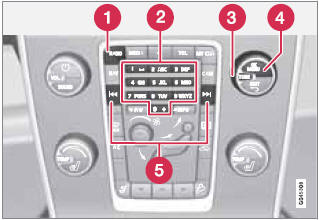
1 RADIO button for selecting the AM, FM1, FM2, Sirius1* or Sirius2* wavebands.
2 Number key buttons (0-9).
3 Navigate among the menu alternatives in the display by turning TUNE.
4 Confirm your selection or access the radio menus by pressing OK/MENU.
5 Left/right arrow keys: Press and hold to go to the next/previous strong station, press briefly to tune to a preset station.
RADIO menu selections can be made from the center console or the steering wheel keypad.
See page 256 for more information about the infotainment menu system.
See also:
Installing the steel cargo grid
For information about the necessary tools and
procedures for installing/removing the steel
cargo grid, please refer to the assembly
instructions that were included when the grid
was purchased. ...
Maintenance service
Periodic maintenance will help keep your vehicle
running well. Your Warranty and Service
Records Information booklet provides a comprehensive
maintenance schedule up to
150,000 miles (240,000 km) ...
Setting the clock in MY CAR
In addition to setting the clock manually as described above, it can also be
set in the MY CAR menu system. See page 133 for additional information about these
menus.
1. Go to Settings - System ...
