Main view

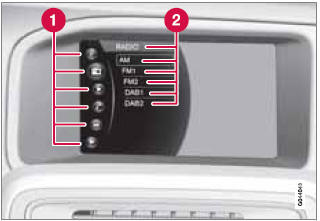
Example of RADIO mode's main view
1 Modes (e.g., RADIO, MEDIA etc.), see the following table.
2 Source menu, e.g., (FM1, DISC, etc.).
Press and hold EXIT on the steering wheel keypad to display the main view (see the illustration).
This offers a quick way of changing modes (RADIO, MEDIA etc.) directly from the steering wheel keypad without taking your hands off the steering wheel. This can also be done using the mode buttons on the center console control panel.
• Select a mode (1) by turning the thumb wheel on the steering wheel keypad. Press the thumb wheel to confirm your choice.
• After selecting a mode, turn the thumb wheel to one of the mode's alternatives in the display (2) (for example, FM1) and press the thumb wheel to confirm your choice.
Press and hold EXIT to go back.
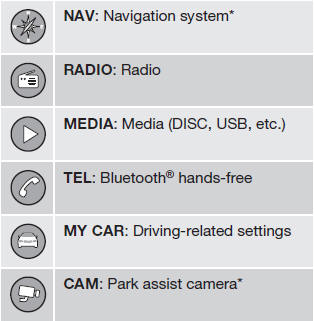
See also:
Warning symbols on the battery
NOTE
A used battery should be disposed of in an
environmentally responsible manner. Consult
your Volvo retailer or take the battery to
a recycling station. ...
Periodic maintenance helps minimize emissions
Periodic maintenance will help keep your vehicle
running well. Your Warranty and Service
Records Information booklet provides a comprehensive
periodic maintenance schedule up
to 150,000 miles ...
Main AM menu
AM menu
Show presets
Scan
Audio settings
Sound stage
Equalizer
Volume compensation
Reset all audio settings ...
