General information

The infotainment system displays information in four different views. The highest (most general) level is called the main view and is common to all system modes (RADIO, MEDIA, TEL). Each mode has three different basic views:
Х Normal view: the default view for that particular mode.
Х Quick scroll view: the view displayed when TUNE is turned, which allows you to e.g., change tracks on a CD, change radio stations, etc.
Х Menu view: a view for navigating and making selections in the mode's menu system.
The views in the different modes vary depending on the mode selected, the vehicle's equipment, current settings, etc.
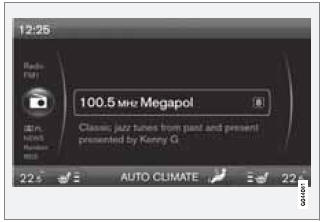
Example of RADIO mode's normal view
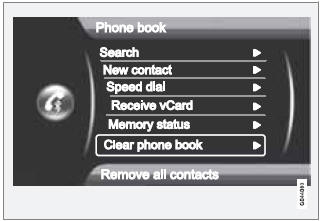
Example of Bluetooth hands-free mode's menu view
See also:
Introduction
System overview
1 Cell phone
2 Location of the microphone
3 Steering wheel keypad
4 Center console control panel and display ...
Warning symbols on the battery
NOTE
A used battery should be disposed of in an
environmentally responsible manner. Consult
your Volvo retailer or take the battery to
a recycling station. ...
Inflation placard
Tire inflation placard ...
